A Music Player for Dementia
The beneficial effects of music for people with dementia are quite outstanding; both for improving the quality of life, especially when living alone, and for its healthy restorative effects on cognizance and lucidity. A recurring problem however, has been the difficulties people with dementia face when trying to operate modern music playing equipment. Remembering how controls operate or manipulation of knobs, non-tactile buttons, and an array of confusing symbols all limit access to this well proved benefit.


- Start playing music - just lift the lid
- Skip this song - (optional) press the big button
- Stop the music - close the lid
Setting up the Simple Music Player
Setting up is undertaken by friends, family, or carers. There are two essential operations: Setting the volume and uploading the playlist.
For instructions on uploading the playlist click on the ’Uploading Tunes’ tab.
To adjust the volume, using a pencil or similar, press and hold one of the buttons underneath the player. You don't need to press too hard; you should feel a gentle click like on a keyboard or doorbell. Only after holding the control for 5 seconds the volume will begin to increase or decrease, so it can be set to the appropriate level.
A playlist for special occasions - using the external USB/thumb drive
There might be occasions when a particular playlist might be more suitable, Christmas or birthdays for example, but changing the playlist would be time consuming.

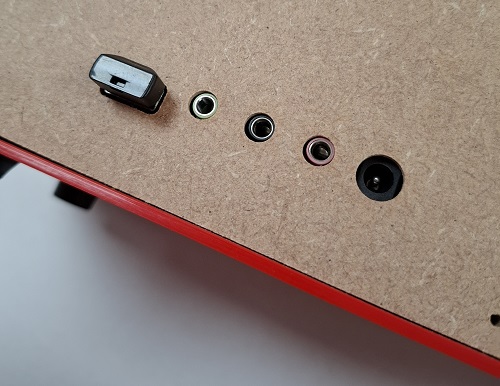
By removing the USB drive the player will resume its original playlist
Products List
Videos
Normal use: Uploading:SMPGreen

SMPWalnut

SMPRed

 English
English Deutsch
Deutsch el español
el español le français
le français